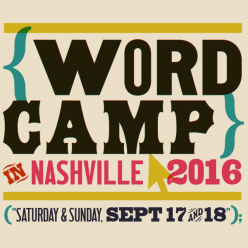Calling all WordPress users and fans – especially those from the middle Tennessee region (we count Southern Kentucky and Northern Alabama) – we need your help to make 2016 amazing!
If you’ve ever attended a WordCamp before and thought “I can do that!” or “Why doesn’t someone talk about ____” this is your year to submit. New submitters are welcome and encouraged – the speaker team is here to help you if you’re unsure. And, of course, veteran speakers are always wanted. WordCamp Nashville is soliciting proposals for three tracks – User, Super User and Developer (criteria for these are loosely defined below).
We are accepting proposals for 20-minute and 50-minute sessions this year, so get creative! Your session doesn’t have to be an in-depth how-to guide; although folks do love those, we want to expand the idea of a session to include content that inspires others to do awesome stuff with WordPress. If you’ve done something cool with WordPress recently – solved an interesting problem, discovered an as-yet-unconquered challenge, built something elegant, made someone’s life easier – this is the perfect opportunity to share that something cool with your WordPress neighbors.
Following WordCamp Central Guidelines, the Nashville organizing team aims to have 80 percent of presenters from this region. We’d love to see new topics and likely won’t select a speaker and session presented at another WordCamp in the last six months.
Ideas to get you thinking

WordCamp Nashville speakers have eager, friendly audiences wanting to learn. {Photo 2015 Chelsie Goodwin.}
At past Nashville WordCamps, some of the most popular sessions have been on using a specific tool (like Gravity Forms) with WordPress or scaling a product into a WordPress-focused business (Ninja Forms). Security concerns haven’t gone away. Our WP devs are all chatting about Jetty and the REST API. Subscription sites are a big deal these days, as is WordPress and marketing integration. And WP users who aren’t developers always want to know what plugins they should use and how to figure out what is going on when stuff stops working.
We know you have ideas – so do it! Feel free to submit more than one proposal. Submission deadline is Sunday, August 14, because we want the schedule set well before we ring the bell to start WordCamp Nashville. Okay, we don’t really ring a bell, but WordCamp Nashville is happening on September 17 and 18.
People as well as topics will fall along a spectrum so don’t worry too much about where your proposed track might fit. We help with that. To get some ideas, check out sessions from prior Nashville WordCamps:
And here’s a look at upcoming sessions in New Orleans and Columbus, Ohio, both of which take place August 2016.
Submit already. You know you want to.
How we loosely define user levels
Generally, we want users to define their own level of knowledge by reading into the text for themselves.The definitions for the terms User, Super User & Developer should imply an area of interest rather than a level of required knowledge. All WordCamp attendees are invited to attend any session, regardless of skill level, and can switch back and forth between tracks at any time. Still, we put together these guidelines to help both attendees and speakers pinpoint where they’ll get the most out of their WordCamp experience.
User (Beginner)
A user can input text and upload media to construct a post. The user probably does not yet feel comfortable modifying code (CSS, HTML, etc.) yet to customize the available settings of a theme or a plugin. Is comfortable or getting comfortable within the admin and publishing content. Interested in learning how to use WordPress on a functional level. Functional level is defined as the following:
- Publishing content: pages and posts
- Adding a widget, a theme, a plugin
- Uploading images
- Adding a user
- Other
Super User (Intermediate)
A super user is very comfortable with the wp-admin. They probably ‘knows just enough to be dangerous’ – that is they are comfortable enough with WordPress to make modifications to their project, but also to troubleshoot when things may go awry through experimenting. Has installed plugins and themes. Has an understanding of the pitfalls surrounding plugin and theme compatibility. Interested in learning complex uses of WordPress:
- Utilizing specific combinations of plugins and theme for a target use.
- In-depth understanding of large plugins: caching, ecommerce, galleries, SEO, forms, etc.
- WordPress as an application.
- Other
Developer (Advanced)
A developer is comfortable with all of the skills of a ‘super user’ and is interested in or currently is utilizing WordPress to build themes, plugins, and entire projects from scratch. Has an interest in learning about following, on any level, as they directly apply to WordPress:
- Scripting languages: HTML, CSS, PHP and/ or JavaScript
- Theme and/or plugin development
- Third party integrations
- WordPress as an application
- Other
WordPress users at all levels want to learn new skills. So step up!