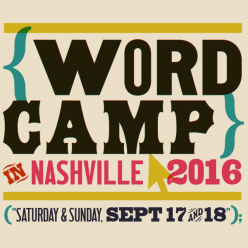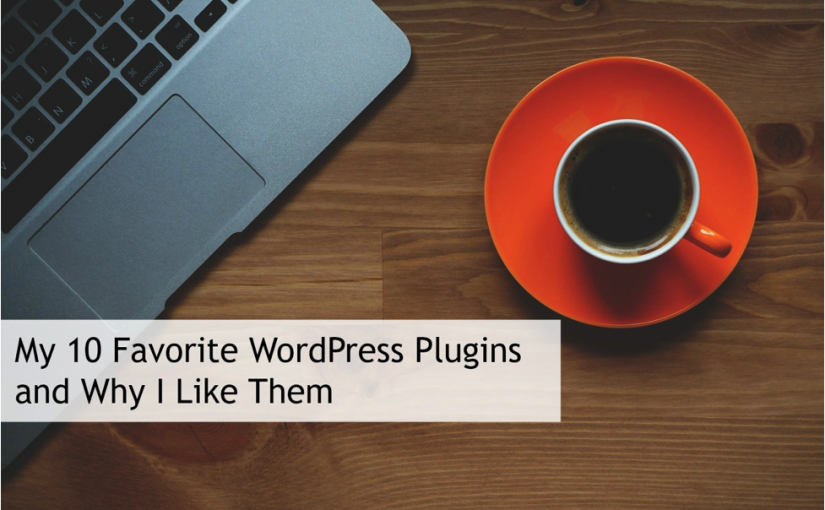By Marc Apple, Strategist at Forward Push
I’m guessing that you’ve been asked this question a million times: “What’s your favorite WordPress plugin?”
It’s quite understandable why others are gung-ho on asking this question. After all, considering how WordPress websites and plugins go together like suitcases and travels, it makes perfect sense for the site owners to want the best elements masterfully working together to optimize their piece of online real estate.
That being said, allow me to share my favorite WordPress plugins.
When you’re done reading this post, it is my hope that you’ll learn a trick or two on how to improve your website’s performance and functionality by using some (or all) of the WordPress plugins that I’ll share with you.
Let’s hop right in.
1. All in One Schema.org Rich Snippets

We all know that ranking in the SERPs (Search Engine Results Pages) is only half of the battle, influencing our online searchers to click our pages instead of our competitors’ is the other half that we need to deal with.
The All in One Shcema.org Rich Snippets plugin can help us with just that.
Before we talk about the nitty-gritty of how this plugin can help us, allow me to share the meaning of the word “Snippet” first, just in case we have newbie web developers reading this guide.
Brainstormforce.com’s definition is pretty spot on so I’ll just share it here.
“A Snippet can be defined as a small piece or an extract of content or details obtained from your website. This is the first thing that appears to your users on the SERPs and therefore, has to contain the best, detailed information they might need.”
A classic example of Snippets are the results that would appear when you type in your keywords in search engines like Google.
Here’s an example of how they look.
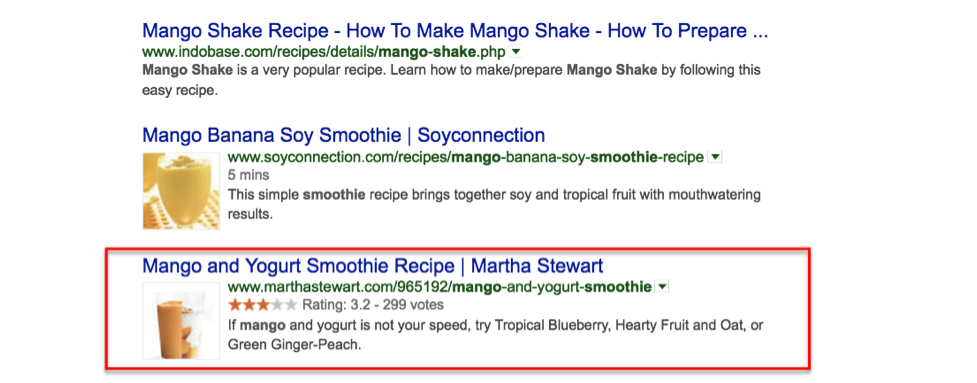
All in One Schema.org helps us create “rich” snippets for our pages just like the 3rd snippet showing above.
As you can probably imagine, it’s highly likely that the internet users would click the 3rd snippet over the 1st and the 2nd one because it has boatloads of information attached to it. Not only does this make your snippet look more authoritative and credible, but it also helps your snippet stand out from the rest in the SERPs.
2. Broken Link Checker
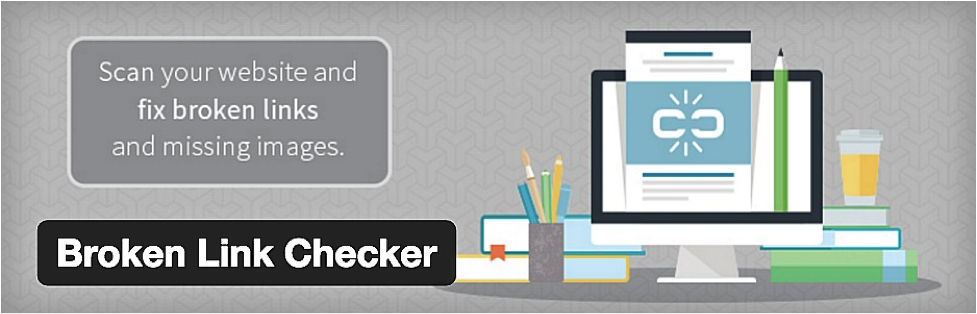
It’s quite natural for websites to accumulate broken links since websites die and restructure all the time. However, even having said that, you shouldn’t leave the broken links in your pages since they can cause some serious problems down the line if left unattended.
The Broken Link Checker plugin does such an amazing job at helping you find the broken links in your website and fixing them.
- Here’s a bird’s-eye view of how the plugin works:
- Once installed, it parses your website’s content for links.
- When it’s done parsing, it will then check if the links work.
- Should the plugin find any broken links, it will show them in your WP admin panel under “Broken Links” which you can find under the “Tools” menu.
The plugin then allows you to fix the broken links by, editing the URL, unlinking, tagging the broken link as “Not Broken,” or dismissing the broken link.
Having this plugin installed will help you monitor your website’s links to make sure that you have very little to no broken links.
3. Click to Tweet
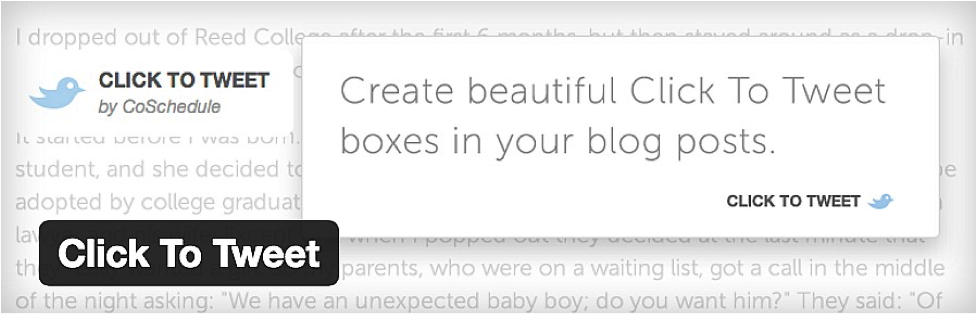
The last time I checked, Twitter had a whopping 300 million monthly active users! The figure is a telltale sign of how the platform still continues to thrive despite how competitive the social media space is.
Twitter also mentioned in one of their blog posts that at one point, 80% of their users mentioned a brand in their Tweets. This tells us that Twitter is a fantastic place to get more brand visibility and traction.
Now that we have an idea of how the Twitter users are keen at sharing, we just need to make the entire process as painless as possible for them.
That’s where Click to Tweet comes in.
The plugin allows you to create Tweetable content for your audience without you having to code. In fact, all it takes is one click for you to create the Click to Tweet boxes.
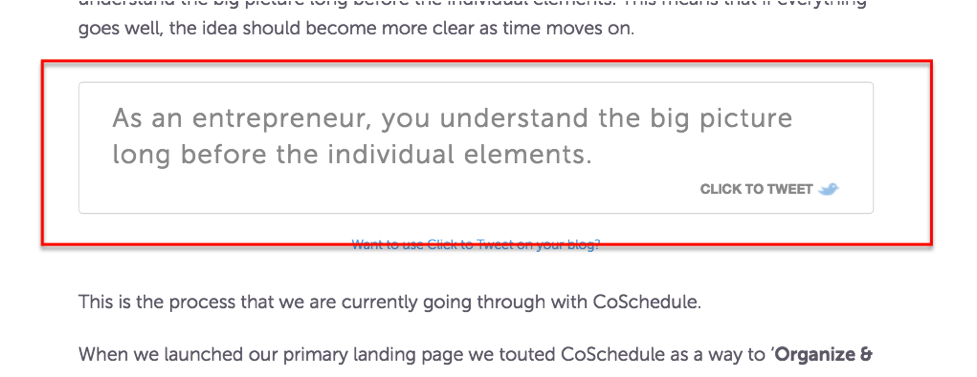
Because you’ve made it a lot easier for your readers to Tweet about your content, it’ll drastically increase the chances of them doing so. That being said, the possibility of your content going viral also increases.
4. OptinMonster
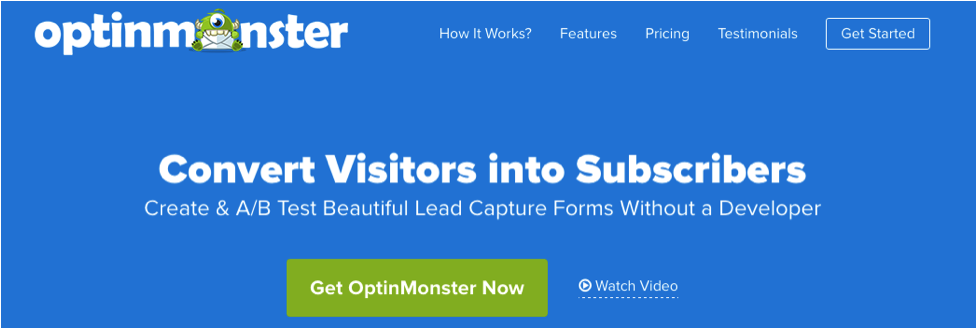
OptinMonster is a classic workhorse when it comes to helping you with lead generation and customer acquisition.
The plugin allows you to create high converting opt-in forms in minutes, do split tests, track results, segment your customers based on their behavior and create full-screen welcome gates (among other things).
What’s more, the plugin integrates with all the major email marketing service providers like Mailchimp, Emma, Aweber, etc.
Another nifty feature that’s worth mentioning is OptinMonster’s exit-intent feature. It detects the web visitors’ behavior and prompts them to particular campaigns when they are about to leave. This gives the website owners another chance to capture their visitors’ email addresses before they exit the site.
5. Simple 301 Redirect

In layman’s terms, 301 redirects are permanent redirects from one URL to another.
Here’s an example. If you have an old website (http://Oldwebsite.com) that you want to change to a new one (http://Newwebsite.com), all you need to do is implement a redirect from your old site to your new one.
When the 301 redirect is processed, whoever reaches your old URL (http://Oldwebsite.com) will be redirected to your new URL regardless of whether they typed in your old URL in the address bar or they clicked a link.
The plugin makes it easy for you to process the redirects. Even if it’s your first time using the plugin or you haven’t done any 301 redirects before, you’ll find that the using the plugin is very simple.
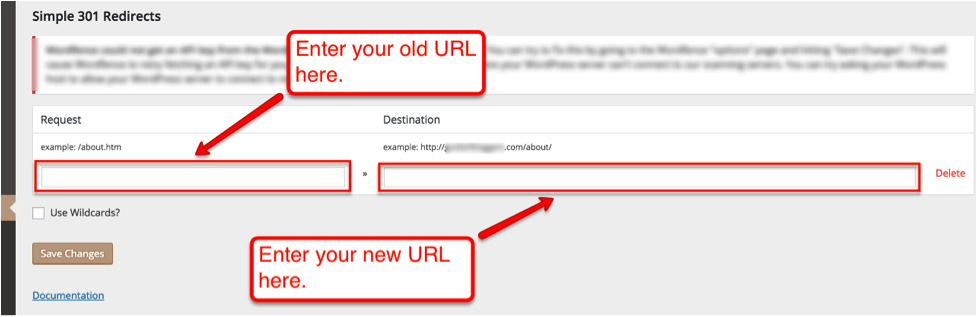
To access the plugin, you just need to go to your Dashboard → Setting → 301 Redirects.

6. Simple Share Buttons
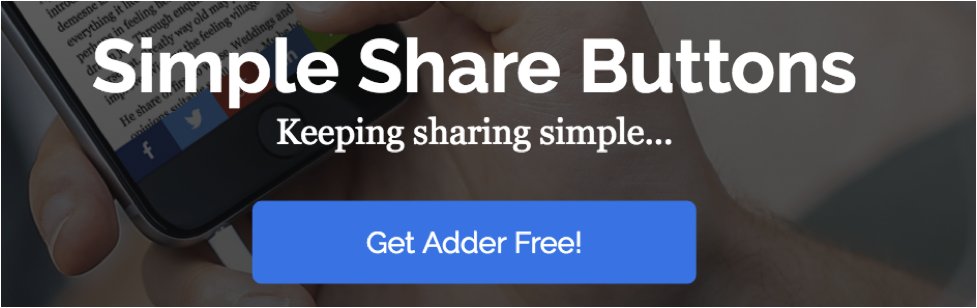
While there are a plethora of social sharing plugins on the web, I’m a huge fan of using Simple Share Buttons.
I like how the plugin is highly customizable, yet the interface doesn’t have a clunky feel to it.
If you are unsure of what each element does, you just need to hover your cursor over the label, and it will give you information about the item.
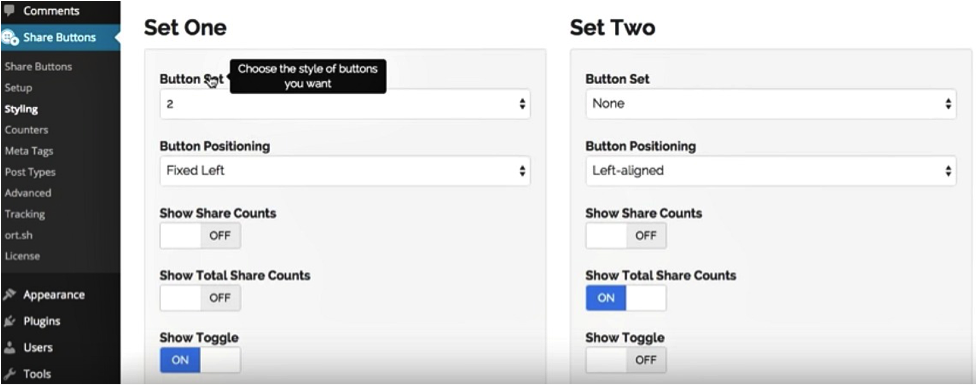
Because of the way the plugin is setup, you can customize your social sharing buttons within minutes, all without you having to type in a single code.
7. Sucuri

“The threat is incredibly serious—and growing. Cyber intrusions are becoming more commonplace, more dangerous, and more sophisticated.” – FBI.gov
Here’s a thought: If FBI takes cybercrime very seriously, then don’t you think you should do the same thing too?
If you’ve been slacking off on your online security just because you think your business isn’t big enough for the hackers to even notice, then you’re making a terrible mistake.
An article published in The Guardian mentions how small businesses are now in the crosshairs of the cyber-criminals. More than that, they are fast becoming the favored targets of the hackers.
“The company’s case is not an isolated one, and experts are warning that not only are small businesses now firmly in the crosshairs of cyber-criminals, they are fast becoming their favoured target – and are often woefully unprepared.” – TheGuardian.com
At this point, I hope you now realize how cybercrime isn’t something that you should take lightly.
While I have used several WordPress security plugins, none of them came close to the kind of results that I’ve gotten from Sucuri.
The plugin protects you from DDoS, hackers, blacklists, and malware.
Whether you’re looking to clean your hacked website or you’re trying to protect it from cyber attacks, you can rely on Sucuri to deliver real results.
8. Revive Old Post

Revive Old Post is one of those set-it-and-forget-it plugins that works like magic.
Because the plugin will automatically share your old posts, it will end up growing your social media shares and followers without you having to do anything. You just need to go through the setup process once and you’ll be set for life.
What’s more, the one-time setup is quite easy to do. The labels have short descriptions added to them making it easier for the users to understand how the plugin works.
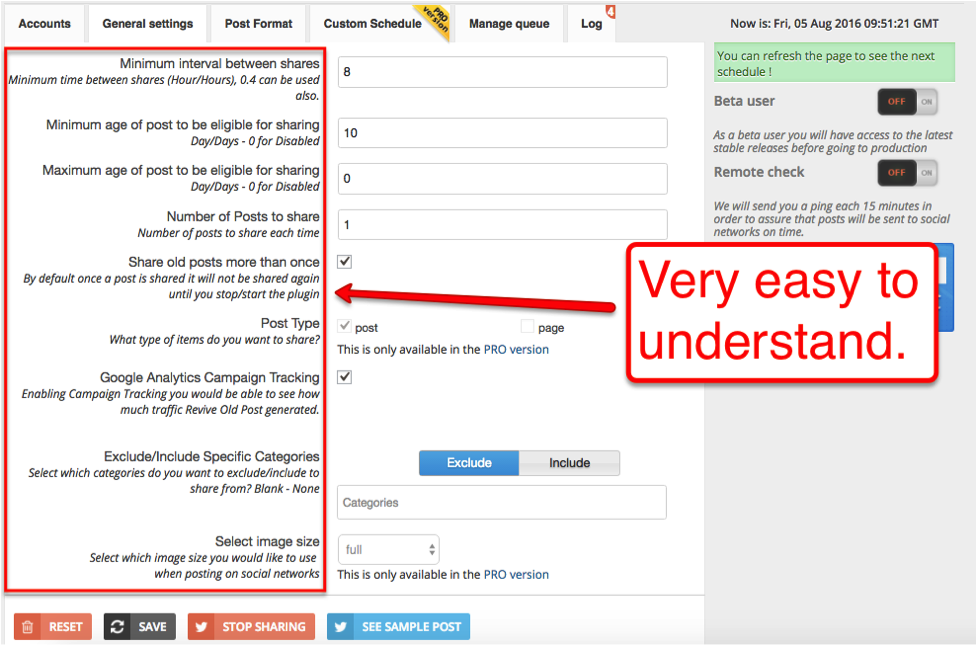
* Bonus tip – There are only five social media accounts that integrate to Revive Old Post: Twitter, Facebook, Linkedin, Xing, and Tumblr. Also, out of these accounts, you can only integrate Twitter and Facebook if you’re using the free version.
You don’t have to limit yourself to these social media accounts, however.
If you use other services like IFTTT, you can syndicate all the social media shares that you’re making on Twitter to the other social media sites.
That being said, all you need to do is integrate your Twitter profile (or Facebook) using Revive Old Post, then setup your IFTTT recipes so whatever is published on your Twitter account, also get shared on all other platforms automatically.
9. Yoast SEO
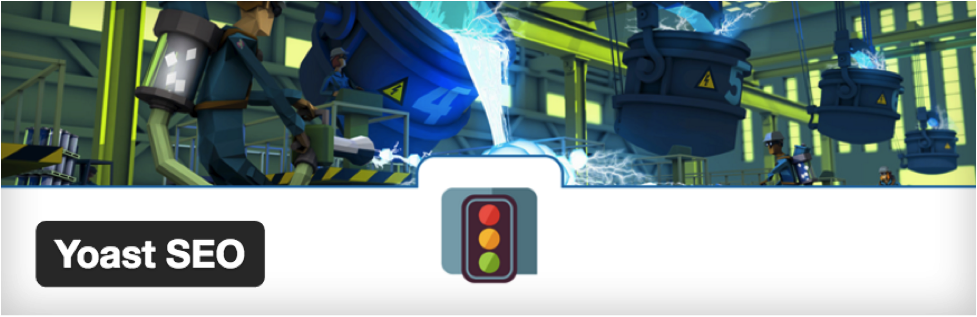
When it comes to optimizing my website for the search engines, I choose Yoast SEO plugin to do the job.
There are a couple of good things to be said about this plugin:
- It tells you how SEO friendly your page is (real time).
- It helps you optimize your post titles and meta descriptions.
- It analyzes the readability of your copy.
- It helps you with your XML sitemaps.
- It gives you better control over your website’s breadcrumbs.
- It helps you with your permalink cleanup.
Just to give you an idea of how powerful the plugin in is, allow me to share with you how their page analysis looks.
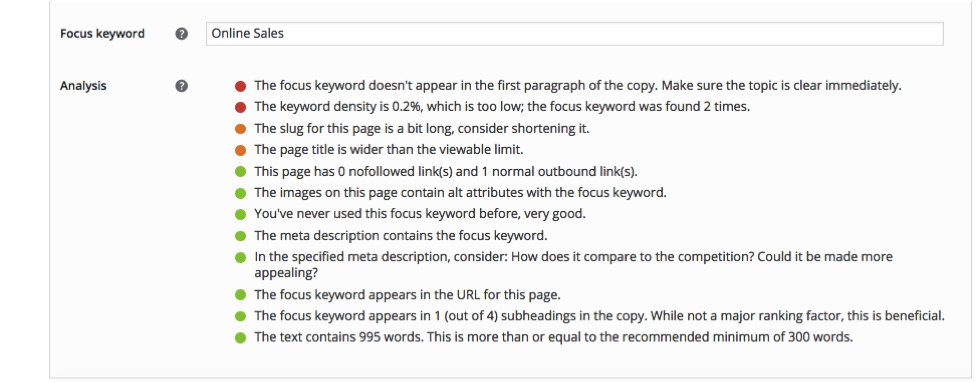
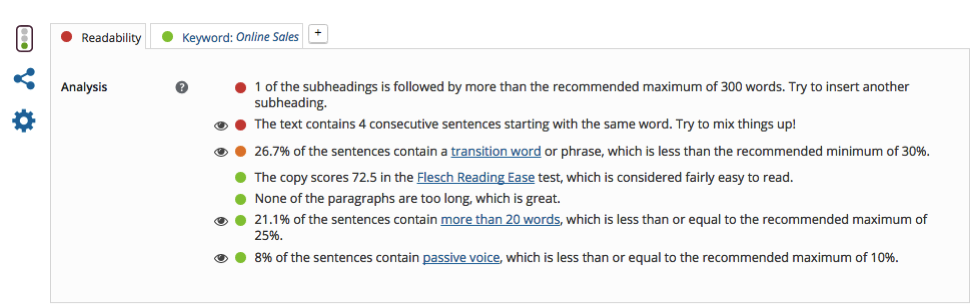
As you can see, the feedback that the plugin gives is quite comprehensive. When you are equipped with these details, you’ll have a better idea of how to optimize your pages for the search engines, and for your readers.
10. Social Locker

The idea behind this plugin is pretty straightforward. If your web visitors want to continue reading your content, then they need to share it or enter their email addresses. Otherwise, your content won’t be unlocked.
If you use your creativity, I’m sure you’ll come up with several methods to make this plugin work for you. What I’d like to do when using Social Locker is to create a build up in the entire article telling my readers that I know the solution to their problems.
I then sprinkle the post with gazillions of ways on how they can benefit from my epic solution, making them want to continue reading until they read the information that I’ve somewhat been withholding.
When I feel that I have created a strong enough build up for my solution, I will then reveal half of it to my readers. At this point, even if I’m only sharing half of the idea, I make sure that it still packs a strong enough punch to blow my readers’ minds. Doing so will cause them to have a sense of gratitude towards me because I just shared with them the key to solving their problems — even if what I shared is just half of the equation.
I then add a content locker on the other half of the solution. This will influence them to take action on my content lockers without them feeling any resentment or annoyance due the content being locked.
Here’s an example of how the content locker looks.
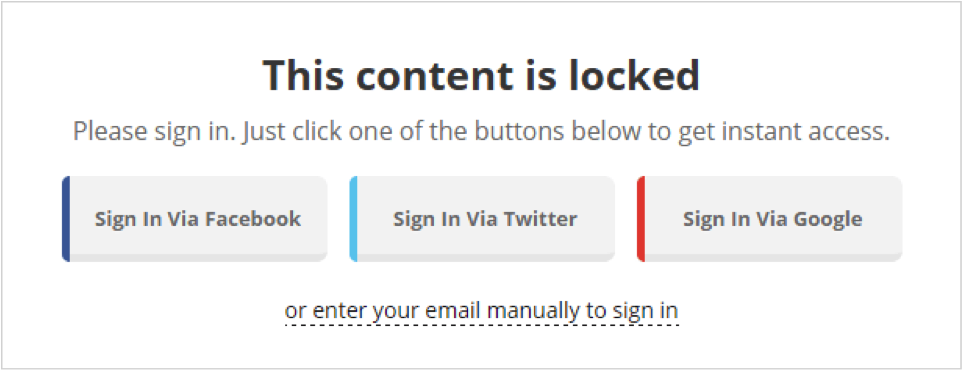
What’s next?
Are there other WP plugins that you feel should be added to the list? If you answered with a “yes,” then shoot me an email over at marc@forwardpush.com and tell me why you like the plugin.
I look forward to hearing from you soon. Cheers!
About Marc Apple
Marc is a strategist at Forward Push, an inbound marketing agency that specializes in helping small businesses and startups navigate the ever changing internet. In order to do that, he makes it a point to attend WordCamps and hang with developers and designers at every opportunity. If you see him this weekend, be sure to share your favorite plugin with him.
Forward Push is a Bronze Sponsor for WordCamp Nashville. Follow the company with offices in Nashville and San Francisco @ForwardPush on your favorite social media channel or at ForwardPush.com