by the MetaCake Team
Today many people use WordPress like your grandmother drives a Ferrari.
First gear works great, no doubt. But unbeknownst to grandma, there are 7 more gears in the crank.
 This is largely because of the various myths (stigmas) about WordPress many have come to accept. Yet, as a creative agency that strives to get the most out of all 8 gears of the platform, we think it’s about time to begin debunking.
This is largely because of the various myths (stigmas) about WordPress many have come to accept. Yet, as a creative agency that strives to get the most out of all 8 gears of the platform, we think it’s about time to begin debunking.
Myth #1: WordPress is for blogging only
This myth came from the fact that back when it first came out, WordPress was much more focused on self-publishing and didn’t have even a fraction of the features it has now. People used it mostly for blogging because it was simple to install, you could download various themes, and it was easy to use. However, blogging is just updating a site with fresh content, which if you think about it is what we do now to all modern websites.
WordPress is a robust web-based content management system (CMS), developed by over 20,000 geeks over 10 years, that can handle, manage, and secure virtually any web project you throw at it. It has available to it every feature that any other web CMS has and a quarter of all websites built today are built on WordPress.
Here at Metacake alone, we’ve built more than 300 websites and many web applications on WordPress. We’ve even used WordPress to power some mobile apps. Why? Because it’s a versatile CMS. It’s more than a blogging engine. It makes content management easy.
Here are a few of our recent creations that run on WordPress:
• You’ll Get Through This Prayer Wall
• NDS Devices
• Metacake
Myth #2: WordPress isn’t for primetime
Something happened recently that made me chuckle at first, but then made me worry…
Someone showed me a site that had (and I quote) “Wordpress busting at its seams.”
It was obvious that this person didn’t quite understand his website.
If his simple website, which was chock-full-o-plugins, had pushed the extent of the ability of WordPress, then someone might want to tell NY Times, Yahoo, Wired, Sony, CNN, & Mashable, because they are just a few of the sites with millions of visitors that use WordPress.
The truth is that WordPress, as a CMS, doesn’t have built-in limitations. Any limitations lie with the business objectives and the skill level of the implementers. Such as the following:
· Experience and visual design
· Code (especially if you hired a “WP theme hacker”)
· Database architecture
· Server infrastructure
· Etc.
Basically the same limitations that plague any digital product. The way around these limitations is hiring a skilled team. Don’t mistake WordPress limitations with a lack of solutions to your WordPress problem.
Myth #3: There are “WordPress-only” developers
One of WordPress’ greatest strong points may also be one of its most dangerous pitfalls for those looking to hire someone to build a WordPress site. That is, its ability to be easily extended and customized through the extensive network of themes and plugins. WordPress runs on code just like any other piece of software. It’s PHP, MySQL, and a bit of JavaScript. That means that if you’re going to hire a developer to build your WordPress site, they need to understand all those languages. They also need to understand how to develop within the WordPress framework.
Beware of the “WordPress Theme Hacker” for hire.
What is a “WordPress Theme Hacker”? They may call themselves a WordPress designer or developer but in truth they have very little real development experience, if any at all. They may think they do because they know how to install a theme and add a few plug-ins, but this person is likely not qualified to do anything more.
We’ve had many clients conclude that WordPress just isn’t right for their needs after unknowingly hiring “WordPress Theme Hackers.” However, WordPress is only as functional as the code it obeys. And that code is entirely dependent on the developer you hire to write it.
So next time you need to build a website, save yourself some time. Skip the “What platform should I build it on?” question and invest your time and energy in the real factor that determines that site’s success: “Who am I going to hire to build it?”
Don’t be the one driving a Ferrari down the interstate in first gear. Put the right driver in the seat and experience its full potential.
NOTE: This is one in a series of posts by our local sponsors.
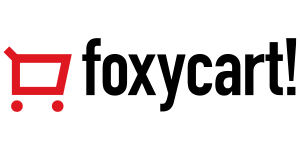 With FoxyCart, developers create flexible, powerful custom e-commerce in less time. Merchants see more sales with high conversions and lightning fast checkout.
With FoxyCart, developers create flexible, powerful custom e-commerce in less time. Merchants see more sales with high conversions and lightning fast checkout. This is largely because of the various myths (stigmas) about WordPress many have come to accept. Yet, as a creative agency that strives to get the most out of all 8 gears of the platform, we think it’s about time to begin debunking.
This is largely because of the various myths (stigmas) about WordPress many have come to accept. Yet, as a creative agency that strives to get the most out of all 8 gears of the platform, we think it’s about time to begin debunking.
 Some members of the Worship Times community, like the
Some members of the Worship Times community, like the  VoxMD specializes in digital marketing and uses WordPress for all of our solutions and products. We use WP in a number of ways.
VoxMD specializes in digital marketing and uses WordPress for all of our solutions and products. We use WP in a number of ways. WP Site Care became his full-time job in June 2013, less than a year ago. The company, based in Salt Lake City, offers three packages as well as al a carte services designed to free site owners from maintenance, WordPress core and plugin updates, security breaches and, with more aggressive options, ongoing SEO, so they can focus on their businesses.
WP Site Care became his full-time job in June 2013, less than a year ago. The company, based in Salt Lake City, offers three packages as well as al a carte services designed to free site owners from maintenance, WordPress core and plugin updates, security breaches and, with more aggressive options, ongoing SEO, so they can focus on their businesses.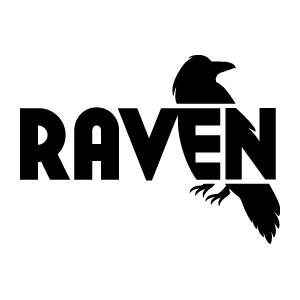 The ease of use and popularity of theming abilities helped create an entire market that focuses exclusively on making and selling WordPress themes.
The ease of use and popularity of theming abilities helped create an entire market that focuses exclusively on making and selling WordPress themes.